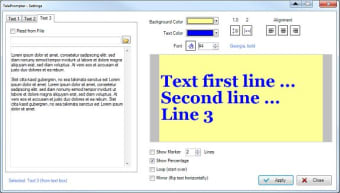by Raoul Drapeau
This is the best of the lot of affordable teleprompter software that I have seen The price is reasonable, the features useful and the performance good. I do have three complaints, though.1. I cannot find a screen icon for the current speed. There is one that shows percent of progress through the lines.2. It is not obvious to me how to set the hotkeys. Using trial and error, I figured out a method.3. It is the only commercial piece of software I have ever seen without any user manual at all (that I can find).